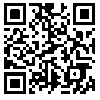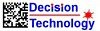IMPORTANT NOTICE - Sage Pay has withdrawn support for your browser for security reasons. If you would like to make a purchase with a card you will need to switch to a current browser such as FireFox, Chrome or Internet Explorer 9 or above. Please accept our apologies for the inconvenience.
Mobile Printers
WHAT IS A MOBILE LABEL PRINTER?
Mobile Label Printers are self contained wireless devices which can print media wherever or whenever required.
These printers are mainly used for industrial applications in Manufacturing, Logistics and Retail. With the aid of accessories some can withstand drops of 3m to concrete and are protected to IP65.
Mobile Label Printers hold a roll of media internally and are powered by a removable onboard battery which is rechargeable.
A key feature is their low fully loaded weight which ranges from 250g to 1.25 kg. This allows them to be carried about for a whole working shift.
Mobile Label Printers are often carried using a Shoulder Strap or clipped to a belt worn around the waist.
WHAT IS THE HISTORY OF MOBILE LABEL PRINTERS?
When and where the first Mobile Printers appeared is very hazy.
Some sources suggest that it all started with the remarkable range of electronic printers offered by Brother which commenced with the Brother PT-8E launched in 1988.
Others point to the Zebra EM220 Receipt Printer announced in 2015.
The earliest Mobile Printers were used to print receipts.
Since this time we have seen Mobile Printers developed for printing on Direct Thermal Labels.
We have also seen attempts at producing printers with ribbons for printing on Thermal Transfer Labels.
An example of this is the now discontinued Zebra P4T which used a small ribbon cartridge.
The addition of a ribbon mechanism increases the weight of the printer and most modern Mobile Label Printers appear to use Direct Thermal technology.
More recently Mobile Label Printers have been developed for special media which includes Linerless Media, and linered labels with built-in RFID tags.
WHO MAKES MOBILE LABEL PRINTERS?
Nearly all Desktop and Industrial Label Printer manufacturers appear to have added Mobile Label Printers to their range.
A few examples are Brother, Honeywell, SATO, TSC and Zebra but there are many more to choose from.
WHAT MEDIA CAN BE PRINTED BY MOBILE LABEL PRINTERS?
Mobile Label Printer models are available to print one or more of the following types of direct thermal media:
Receipt Paper
Receipt Paper is usually fairly thin heat sensitive non-adhesive paper.
As the name suggests it is typically used for printing receipts.
Tag Labels
Tags are usually made from non-adhesive thin card which has a Direct Thermal printable surface.
Tag media usually has holes between the tags or printed black marks on the undersurface to indicate the end of a tag.
Some tag media has perforations in the card between the tags for easier tear off.
Tag Labels are often used as tickets in shelf edge labels or stapled to items like carpets.
Self-adhesive Labels
Self-adhesive Labels come supported on a glassine backing. The labels are usually separated by a small gap of about 3mm. The labels present a Direct Thermal printable surface.
The labels are usually made from paper but can be a coated Direct Thermal filmic material.
Some self-adhesive label media is perforated between labels for easier tear off.
Some Mobile Label Printer models require the media undersurface to be printed with black marks between labels to indicate the end of a label.
Others are able to detect the gap between the labels.
Some Mobile Printers can dispense individual partly peeled labels for quicker application.
The spent backing paper can be very hazardous underfoot and needs careful disposal.
Linerless Media
Linerless media comes in a continuous roll of Direct Thermal material with adhesive but without a liner.
The advantages of linerless are a substantial reduction in media weight and the absence of hazardous waste.
Linerless Media requires a dedicated printer fitted with a special linerless platen roller.
The printed linerless label can be removed from the printer and stuck on elsewhere.
Use of linerless media requires a robust cleaning schedule for the printer.
RFID Labels
RFID labels come in rolls of Direct Thermal labels on a backing material where each label has an RFID chip with an antenna which is attached to the under surface of the label.
The RFID printer is able to print onto the label and at the same time write information to the RFID chip.
WHAT MOBILE LABEL PRINTERS ARE AVAILABLE?
Mobile Label Printers tend to come in three broad sizes and are are often described as 2, 3 or 4 inch printers.
The width of the printer limits the width of media that can be used.
Some small and older printers work with single size fixed width media.
Most modern printers are adjustable and can be used with media widths which typically start at 25 or 50mm up to the maximum.
If you want to use Linerless media or RFID labels you need to ensure that your Mobile Label Printer model is compatible.
HOW DO MOBILE LABEL PRINTERS WORK?
Mobile Label Printers consist of a number of key components which work together.
These components are follows.
- Thermal Printhead
- Sensors
- Platen Roller
- Battery
- Media Roll Holder
- Communications
- Screens
- Printer Languages
Thermal Printhead
Nearly all Mobile Label Printers are based on 203dpi thermal printheads.
Thermal Printheads only work with Direct Thermal media.
There is no requirement for a ribbon.
Thermal Printheads need to be replaced when worn.
Sensors
Sensors provide registration and control the flow of the media through the printer.
Nearly all Mobile Label Printers come with a Mark Sensor which detects black registration marks which are printed on the undersurface of the media.
Some Mobile Label printers also come with a Gap Sensor which detects where self adhesive labels start and stop on the backing.
Some Mobile Label Printers come with a Label Taken Sensor which allows a batch of labels to be printed one at a time.
Platen Roller
The Platen Roller sits underneath the media close to the printhead.
The Platen Roller is rotated by the printers motor and powers the media through the printer by friction.
Printers using Linerless Media need special Platen Rollers which are coated with non-stick silicone materials.
Platen Rollers need replacing when worn.
Battery
For mobile applications power is provided using a removable battery which fits into a slot on the rear side of the printer.
When the battery is empty it can be removed and replaced.
Spare Batteries and Battery Chargers are usually available as accessories.
Some Mobile Label Printers are hot swappable and allow a short period for the battery to be changed without interrupting printer operation.
In some arrangements the battery can be charged in the printer using a power supply attached to a socket on the printer.
Media Roll Holder
The media roll slot is usually under the cover on the top surface of the Mobile Label Printer.
The media is outside wound on a core which is as wide as the media. The core typically has a diameter of 12, 19 or 35mm.
The core diameter is critical and depends on the printer.
The outer diameter of the label roll is critical and depends on the printer. It is typically 40 to 70mm.
The width of the media is critical and depends on the printer. The media width is typically 40 to 110mm.
Communications
Communications are wireless or cabled.
Bluetooth is usually used for local communication with Mobile Computers.
Communication with onsite servers is usually Wi-Fi with roaming extensions.
USB or Serial cabled options are usually available for configuring the printer.
In some cases Ethernet is available via accessories and this can be used to manage the printer remotely.
Screens
Most Mobile Label Printers now come with Screens mounted in the top surface of the printer.
Printer Languages
Most Mobile Label Printers support the use of the CPCL language. Other languages are available. Where the printer manufacturer has been involved in Desktop or Industrial Label Printers their Printer Languages are often available for Mobile Printers.
Zebra ZPL is a popular language and emulations of this are widely used.
It is fairly easy to use the Printer Languages directly.
Most people find it simpler to use the label design software provided by the manufacturer or supplied by third parties.
HOW DO I CHOOSE LABEL MEDIA FOR A MOBILE LABEL PRINTER?
The safest route is to use Label Media that is approved or supplied by the Mobile Label Printer manufacturer.
This is especially true of printer models which handle RFID or Linerless media.
However when it comes to Receipt Paper, Tag Labels or Self-adhesive Labels it may be possible to use third party media.
If you are considering using third party media it must be Direct Thermal and outside wound in rolls on cores where:
- the thickness of the media is as specified for your printer
- the width of the media is within the limits specified for your printer
- the diameter of the core matches that required by your printer
- the roll diameter is within the limits specified for your printer
WHAT ACCESSORIES ARE AVAILABLE FOR MOBILE LABEL PRINTERS?
Accessories are an extremely important part of the Mobile Label Printer product.
Power Accessories
- Spare Batteries and Battery Chargers
- Docking and Charging the Printer
- Charging the Printer from Vehicles
- Battery Eliminators
Spare Batteries and Battery Chargers
The simplest arrangement is to power the printer using batteries.
Spare batteries and single or multibay battery chargers are usually available as accessories.
This method allows round the clock operation.
Docking and Charging the Printer
Printers can usually be docked and charged in single or multi-bay cradles.
This charges the battery without the need to remove it from the printer.
Cradles with AC Power Supplies are usually available as accessories.
This method is best suited to a non working night shift.
Charging the Printer from Vehicles
Power from Vehicle or Forklift Batteries can sometimes be used to charge the Printers by first reducing the voltage to the correct level for the printer.
In the case of vehicles, power is often collected from a Cigarette Lighter Socket.
In the case of Forklifts wires are normally connected to the Battery and the Voltage is reduced down from as high as 60V.
The Power Supplies are connected directly to the printer or a cradle.
The latter allows the printer to be removed temporarily from the cradle and used as a truly Mobile Label Printer.
Lighter Adapters, Vehicle Cradles and DC Power Supplies are usually available as accessories.
Battery Eliminators
Mobile Label Printer Batteries can only be recharged a limited number of times and susbsequently need to be replaced.
Battery Eliminators fit into the battery slot and can be connected directly to an AC Power Supply, or to Vehicle and Forklift DC power, via voltage converting power supplies.
Because a Mobile Label Printer fitted with the Battery Eliminator has no battery it cannot be used in a truly mobile application and the printer needs to be in a static position.
Examples of this could be a printer permanently positioned on a desktop, in a vehicle or on a forklift.
All of the parts for Battery Eliminator solutions are usually available as accessories.
Other Accessories
Shoulder Straps, Soft Cases and Belt Clips
Mobile Label Printers can be carried by hand but are prone to being dropped.
Soft cases reduce scuffing and it is better to use them with shoulder straps.
Most Mobile Printers can be clipped to the operator's waist belt using Belt Clips.
Protective Cases
Some printers come with accessories which offer extra protection.
Examples are rigid plastic cases and metal cages.
Mounting Hardware
Printers mounted in vehicles and on Forklifts need adjustable mounting hardware to keep them secure.
WHAT ARE THE FUTURE TRENDS FOR MOBILE LABEL PRINTERS?
Mobile Label Printers are expected to get even smaller.
Linerless Media is expected to increase in importance.
A wider range of Direct Thermal Media with more permanence is expected soon.
COPYRIGHT
The materials contained in this guide are subject to copyright.
Copies may not be made for any commercial use.
ERRATA
This guide is published E & OE for educational purposes and not as a Sales Document.
It is important to us that the contents are correct and easy to understand.
If you find information which is incorrect, or wish to make any suggestions, we will be pleased to receive your comments.
Please email us on sales@decisiontechnology.co.uk
HELP
If you need help please call us on +44 (0)20 8979 5533 or email us at sales@decisiontechnology.co.uk.
We try to respond to emails within a few hours.